micro:bit Monday - Scroll:Bit
This week I would open with a meme such as "They see me scrollin' they hatin'" but that would ultimately lead to me travelling back in time to 2006 when that meme was popular.. Instead lets take a look at another add on board for the micro:bit
So what is it?
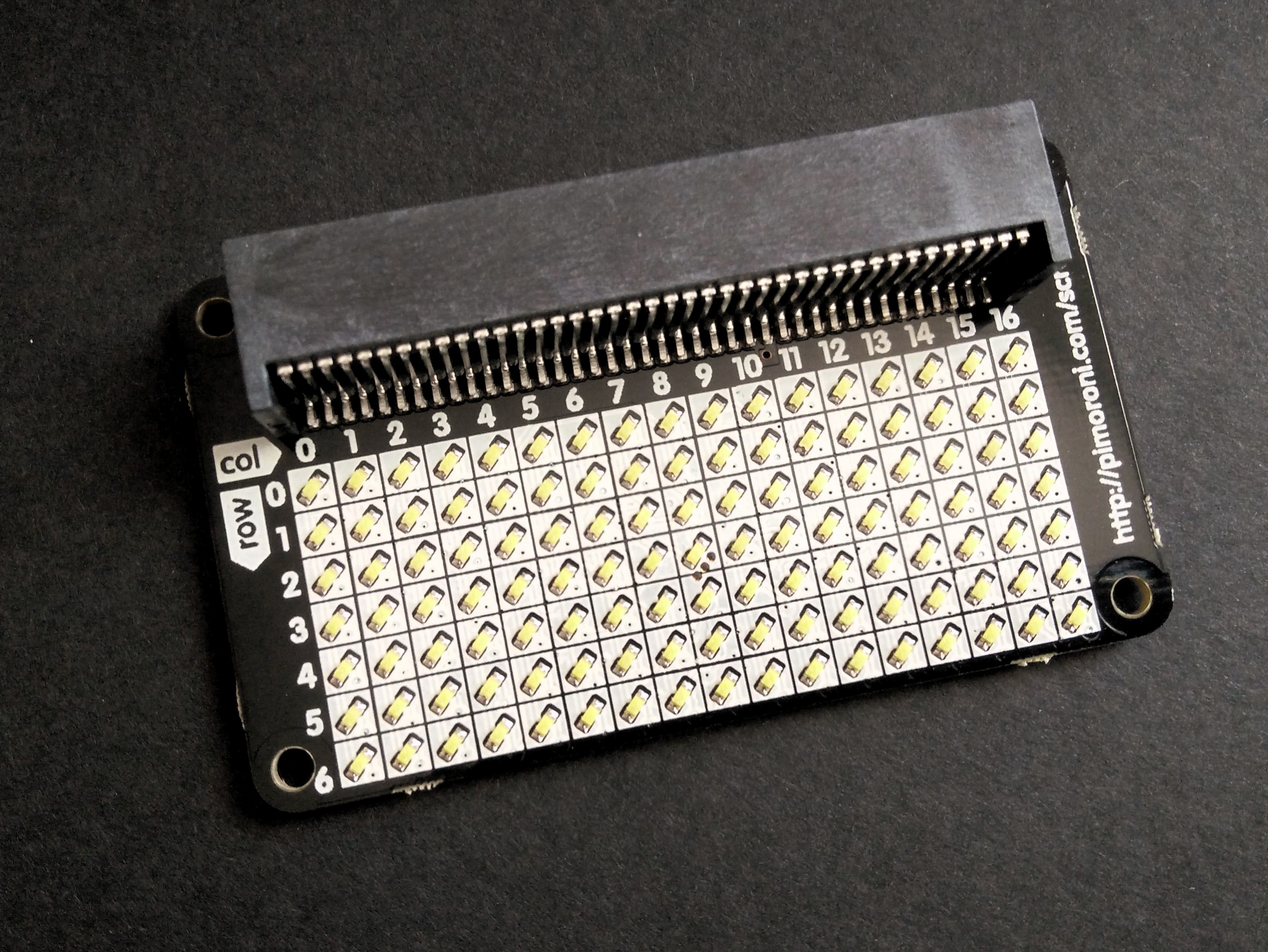
Scroll:Bit from the pirates of Sheffield Pimoroni is a 17 x 6 grid of ultra bright white LEDs with an adapter in to which our micro:bit can be slotted into.
But hang on..the micro:bit has an LED 5 x 5 grid...right?
True, but the 5 x 5 grid is tiny and when we want to scroll a short phrase / sentence it takes ages. With more LEDs we have more space to scroll messages.
So how can I use it?
Programming
Scroll:Bit can be programmed using Micro Python with Mu but you will need to jump through a few hoops to make it work. Not too difficult but it may get frustrating for users as mistakes are easy to make.
For now the best way to code the Scroll:Bit is using the PXT / Blocks editor so that is the way we shall go!.

Firstly insert the micro:bit as per the image. Then connect the micro USB lead to your computer and open a browser window to the micro:bit block editor
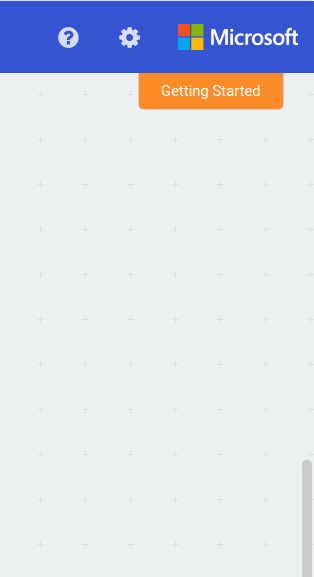
In a new blank project click on the cog icon in the top right of the screen, and select Add Package

In the new dialog box search for scrollbit and when found click on the image to install.
Now we can see a new Scroll:Bit menu from which we can use blocks.

So lets keep it simple and go into the Scroll:bit menu and drag scroll " " at brightness 128 with delay (ms) 50 and place it inside forever. Change the text between the " " so that it something cool, fresh and funky... or just use Hello World like I did.

Now give the project a name and download the code to your micro:bit
Scrolling!

Obviously the Scroll:Bit can do much more that just scroll text, to put it into perspective... if you can do it on the 5 x 5 LED grid of the micro:bit, you can do it on the Scroll:Bit, but with more space and more pixels. Fancy making a pong game on your micro:bit? Arkanoid / Breakout / Alleyway (kids ask your grandparents)
Any text can be shown on screen so we can use the micro:bit as a simple output device for other devices collecting and interpreting data. (This might be a clue to future Friday Fun... #justsaying)