Moto (G)od awful Lollipop update issues
I broke my phone :(
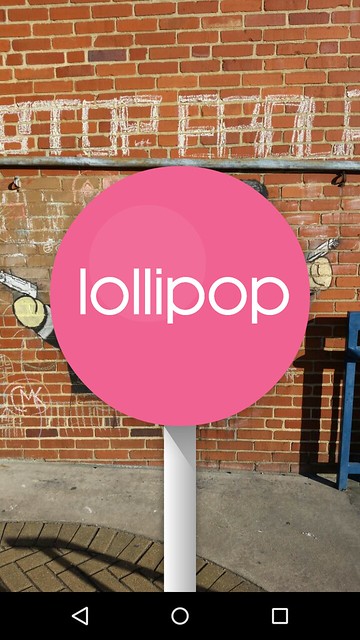
I really do love my Motoroal Moto G. This budget smartphone has travelled the UK and become my go to piece of kit for any issues on the road. Seriously the other week I spent 8.5 hours travelling to Berkshire, only to be dumped in the middle of nowhere with no bed for the night. Moto G in hand I found a hotel, booked in, used a map to direct and then rang the wife to say that I was still alive. For £130 it is an ideal companion.
When the update for Android Lollipop was delivered to my Moto G this morning, I thought "Yay new stuff" and quickly installed. Little did I know that this would eat up about 2hrs of my morning.
Firstly the download and install time was around 40 minutes, no probs. But then I tried to ring the wife to say hello and the call app said that "Call Not Sent", er ok...
I rang my Moto G and it connected easily. Sending and receiving text messages (SMS) worked well too.
But the problem with making a call still remained. I needed to Google this issue...turns out that there are a few different issues with Lollipop breaking your call settings.
So what did I do?
It turns out that to restore the call making faciltiy on your phone you should do the following.
1: Go to Settings
You can find this in your apps, or swipe from the top to the bottom of your screen. Seemed to work better for me if I used two fingers to swipe.

2: Click on More
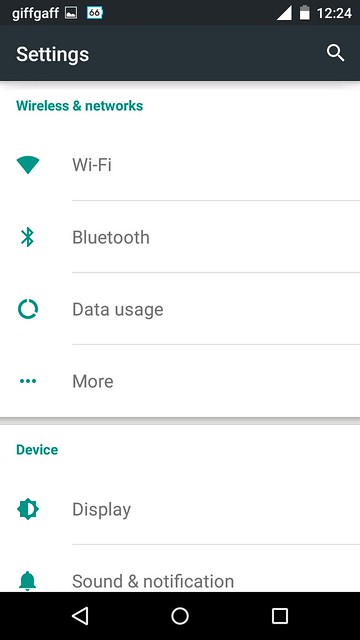
3: Click on Mobile Networks
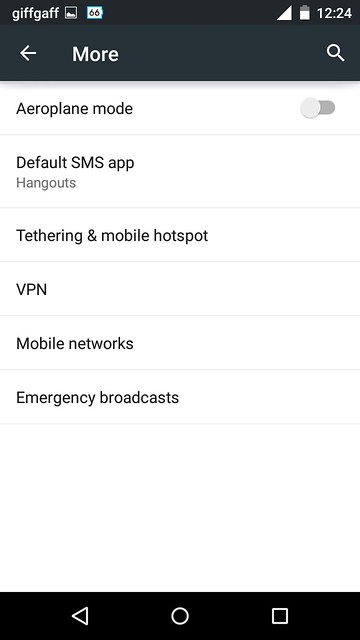
4: Click on Preferred Network Types
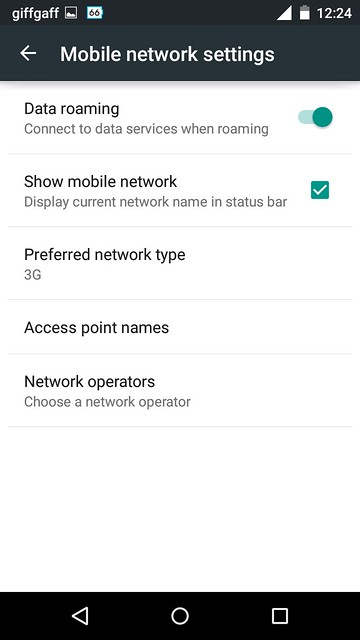
5: Change 3G to 2G
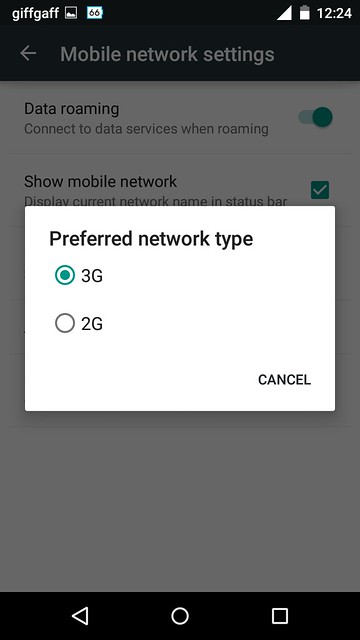
6: Reboot Phone
7: Repeat Steps 1 to 6
BUT Change your Preferred Network Type back to 3G
8: Call partner and say hello, your phone works again!
Conclusion
Lollipop is now working great with my Moto G on the GiffGaff network. I just wish that I didn't have to mess around to make it work.